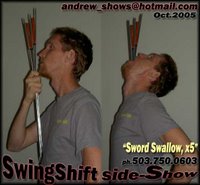If you work in an office or other place that uses a local network where other people will create "Virtual Machines" (VMs) you might have found yourself trying to access a network drive and running into problems. This usually happens when a VM is created, given a dynamic IP then closed with out properly disconnecting from the network. The Network sees that is it no longer using the IP and makes it available again. You come into work and sign in. Since that IP is not in use the network assigns that IP to you and you go about your business. Then, Bob comes back into the office, restarts his VM (remember it was only closed and not logged off of the network so the VM thinks it is still one continuous session, and why would anyone grab it's IP while it was in use?!?) so he goes about doing his thing on his VM which happens to be using the same IP you were just assigned. Now 2 different computers are using the same IP which means the network doesn't know who to send the information back to and will cause weird problems. There are a few things you can do: reboot your computer, go tell Bob to reboot his VM (sometimes it is hard to find out who's VM is using the IP and sometimes they have a few running at the same time and not sure which is using what IP), etc...
In XP you can go into your "Network Connections", right-click on your "Local Area Connection" and chose repair, but in Vista and Windows7 this has been "New and Improved" meaning, it doesn't exist (or at least really really hard to find). But there is hope!! You can still run some DOS commands to do this for you. Go into the "Windows" menu (Used to say "Start", now just the Windows Logo) click "Run..." and type:
cmdThis will bring up a DOS screen, complete with a prompt. In the prompt type:
ipconfig /release(yes that was a <space> before the <slash>, and it is the HTML slash not the DOS slash)This will basically release your IP back to the network and leave you kind of stranded for a few seconds. Now you need to type:
ipconfig /renewThis will tell the network you want a new IP. You should be al set to access everything as normal until Bob starts his other VM back up and steals your IP from you again... GAH!!
(Sometimes the network tries to assign you an IP that is already in use, I dont know why, but it will throw an error in the DOS screen and sometimes in the Windows desktop, oh well, just do this procedure again, should only happen on rare occasions.)
(There is also an easy way to have Windows do this for you:
1. Open a TXT editor (Notepad++ is my choice but anything that can do plain text will work, even Notepad (the same one in the start menu). If you refuse to use anything but Word, make sure you know how to save as plain text)
2. Enter these lines exactly:
ipconfig /release
ipconfig /renew3. Save to the desktop as:
RenewIP.bat(Use any other name you want, but it MUST have the .bat extension)
4. Double click the BAT file you just made, or drop it in your "Quick Launch" and click it once. (Windows7 doesn't do the "Quick Launch" bar anymore, but there are ways around it.)